February 01, 2025
I’ve been using an Intel NUC as a new home automation server on my home network. For such a compact machine, it’s been surprisingly loud! Even when idle, the fan noise was constant and more noticeable than I expected.
I’ve dealt with fan noise before on Windows using Fan Control, which lets you adjust fan speeds based on CPU and motherboard temperature sensors. But unfortunately that was not usable since server OS is Linux-based. Moreover, Intel NUCs don’t have software-controllable fans.
BIOS to the Rescue
After some research, I found that the NUC’s BIOS actually has a pretty robust set of cooling controls.
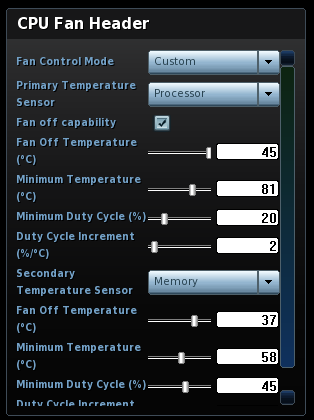
With a bit of tweaking, I was able to dramatically reduce the noise without sacrificing stability. Here’s what worked for me:
-
Set the Fan Control Mode to “Custom” – This allowed me to fine-tune the cooling settings instead of relying on Intel’s defaults.
-
Lowered the Minimum Duty Cycle to 20% – By reducing the idle fan speed, the NUC became significantly quieter when not under load.
-
Disabled Turbo Boost – Since this machine doesn’t need high performance, turning off Turbo Boost kept the CPU cooler and prevented unnecessary fan ramp-ups.
-
Switched the Power Management State to “Low Power” – I’m not 100% sure what this setting tweaks under the hood, but given this machine’s role, prioritizing efficiency made sense.
The Results
After applying these changes and rebooting, the NUC was MUCH quieter. If you’ve got a noisy Intel NUC driving you crazy, diving into the BIOS settings might be all it takes to quiet it down.
— Onyx