28 July 2011
A co-worker pointed me to a great tip that improved my build times within Visual Studio 2010. If you work with a large solution/project, this might help you.
Under Tools –> Options –> ‘Projects and Solutions’ grouping –> Build and Run –> Check ‘Only build startup projects and dependencies on Run’.
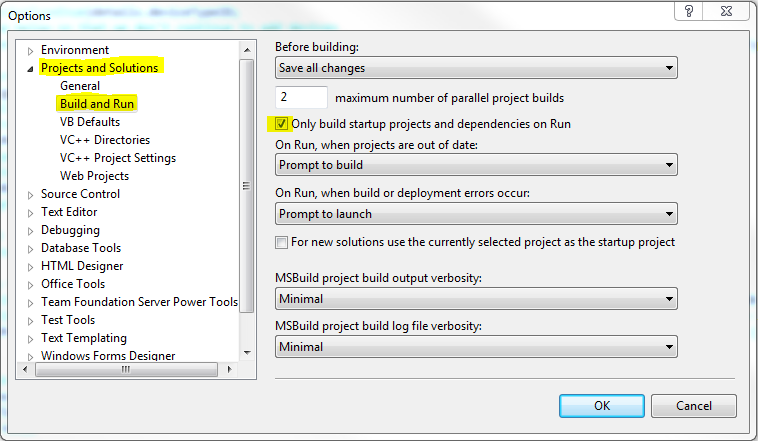
Again, this is probably only useful if you have a larger solution like mine. In my case, it brought my wait time down from minutes to under a minute.
Thanks Andy!
— Onyx