February 24, 2011
Update: This is no longer a valid method. Google has “retired” the form.
I’ve been using Google Voice for a number of years now. I actually started using the service back when it was owned and branded as GrandCentral. When I received word that Google would be acquiring them, I was delighted. Since then, Google Voice has gotten progressively better and it has become a service I use nearly every single day.
However, once I moved my personal domain to GApps and started using my GApps account exclusively as my primary Google account, this was the one service that I was not able to use with my new GApps account. Well, let me be clear…I was able to use the Google Voice service with my GApps account, but not with the Google Voice number/account I had been using for years. This was because my number/account was tied to my old personal Google account. Unfortunately, the Google Voice interface does not provide a way (as of the timing of this writing) to transfer your number/account to a different Google account. So this problem meant that I could not fully abandon my old personal Google account since I still needed it to access my Google Voice account. That was until…
I found a way to resolve this issue. Google provides a form you can fill out in case “you accidentally associated your Google Voice account with the wrong Google Account.” You can find it here:
http://spreadsheets.google.com/viewform?formkey=cjlWRDFTWERkZEIxUzVjSmNsN0ExU1E6MA
Now, of course I didn’t accidentally associate my Google Voice number/account with the wrong account. I had been happily using my number under the right account for years. But I filled out the form anyway and indicated that I was not requesting this transfer due to a mistake, but that I was now using a different Google account (a GApps account) as my primary, and would like to have my account transferred to it. Lo and behold, a couple of days later, I received an email indicating the transfer of the account was complete!
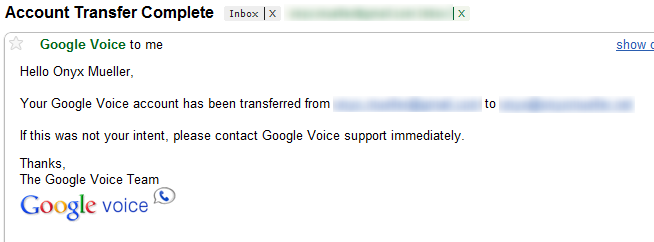
Now, this might not be the “correct” way this should be done. But it worked for me. I would imagine Google will eventually have a better way of doing this kind of thing down the road. Until then, if you have a need for transferring your Google Voice number to a Google Apps account, filling out and submitting the form might work for you.
— Onyx